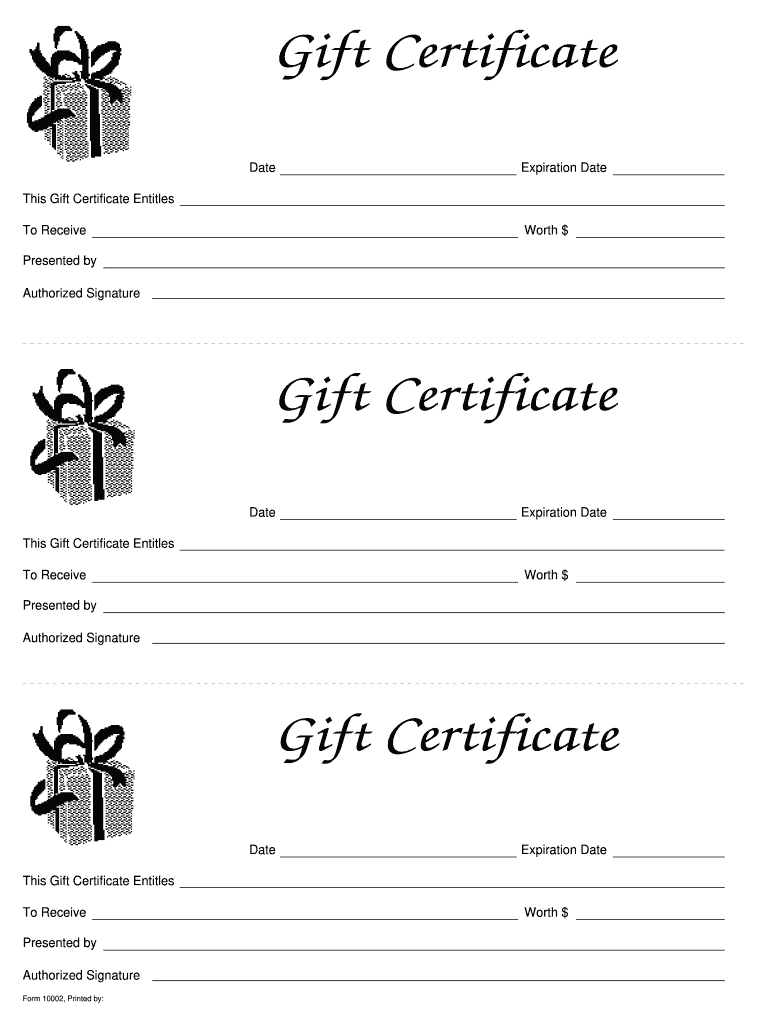
Gift Certificate Template Form


What is the voucher template PDF?
A voucher template PDF serves as a standardized document that businesses and individuals can use to create gift vouchers or certificates. These templates are designed to be easily customizable, allowing users to input specific details such as the recipient's name, the value of the voucher, and any terms and conditions. The PDF format ensures that the document maintains its layout and design across different devices and platforms, making it a reliable choice for both digital and printed use.
Key elements of the voucher template PDF
When creating a voucher template PDF, several key elements should be included to ensure clarity and professionalism:
- Title: A clear title indicating that it is a voucher or gift certificate.
- Recipient Information: Space for the recipient's name and any personalized messages.
- Value: The monetary amount or service being offered through the voucher.
- Expiration Date: A date by which the voucher must be redeemed.
- Terms and Conditions: Any restrictions or guidelines related to the use of the voucher.
- Signature Line: An area for the issuer's signature, adding authenticity to the document.
How to use the voucher template PDF
Using a voucher template PDF is a straightforward process. First, download the template from a reliable source. Next, open the PDF in a compatible viewer, such as Adobe Acrobat Reader. Fill in the necessary fields, including the recipient's name, voucher value, and any specific terms. Once completed, the document can be saved and printed or sent electronically. This flexibility makes it suitable for various occasions, from birthdays to corporate gifts.
Steps to complete the voucher template PDF
Completing a voucher template PDF involves several simple steps:
- Download the voucher template PDF from a trusted source.
- Open the file in a PDF editor or viewer.
- Fill in the recipient's name and any personalized messages.
- Enter the value of the voucher and any applicable expiration date.
- Include terms and conditions to clarify how the voucher can be used.
- Save the completed document and print or share it as needed.
Legal use of the voucher template PDF
To ensure that a voucher template PDF is legally binding, it is essential to adhere to local laws and regulations regarding gift certificates. This may include providing clear terms of use, ensuring the voucher does not expire too quickly, and including any necessary disclosures. Familiarizing oneself with state-specific rules can help avoid potential legal issues and ensure the voucher is honored by the issuer.
Examples of using the voucher template PDF
Voucher templates can be utilized in various scenarios, including:
- Gift Cards: Offering gift cards for retail stores, restaurants, or online services.
- Service Vouchers: Providing vouchers for services such as spa treatments, fitness classes, or consultations.
- Event Tickets: Creating vouchers for entry to events, concerts, or workshops.
- Promotional Offers: Distributing vouchers as part of marketing campaigns to attract new customers.
Quick guide on how to complete gift certificate template form
Learn how to effortlessly complete the Gift Certificate Template with this simple guide
Submitting and signNowing forms online is gaining traction and has become the preferred choice for many users. It provides several advantages over outdated printed documents, such as convenience, time savings, enhanced accuracy, and security.
With tools like airSlate SignNow, you can locate, modify, signNow, and send your Gift Certificate Template without getting bogged down in endless printing and scanning. Follow this quick guide to begin and complete your document.
Follow these steps to obtain and complete Gift Certificate Template
- Begin by clicking the Get Form button to access your form in our editor.
- Pay attention to the green label on the left indicating required fields to ensure you fill them all.
- Utilize our professional tools to comment, modify, authorize, protect, and enhance your form.
- Secure your document or convert it into a fillable form using the appropriate tab features.
- Review the form and verify it for mistakes or inconsistencies.
- Click DONE to complete your editing.
- Change the name of your document or keep it as it is.
- Select the storage option you prefer to save your form, send it via USPS, or click the Download Now button to save your file.
If Gift Certificate Template isn’t what you were looking for, feel free to explore our extensive array of pre-filled templates that require minimal input. Test our solution today!
Create this form in 5 minutes or less
FAQs
-
Where can I get the form for migration certificate?
Migration is issued by the Universities themselves.The best way is to inquire your college they will guide you further.In case you happen to be from A.P.J Abdul Kalam Technical Universityhere is the link to get it issued online.Hope it helpsStudent Service (Dashboard) Dr. A.P.J. Abdul Kalam Technical University (Lucknow)Regards
Create this form in 5 minutes!
How to create an eSignature for the gift certificate template form
How to make an electronic signature for the Gift Certificate Template Form in the online mode
How to create an eSignature for your Gift Certificate Template Form in Chrome
How to generate an electronic signature for signing the Gift Certificate Template Form in Gmail
How to generate an electronic signature for the Gift Certificate Template Form from your smart phone
How to make an eSignature for the Gift Certificate Template Form on iOS
How to make an eSignature for the Gift Certificate Template Form on Android
People also ask
-
What is a voucher template PDF?
A voucher template PDF is a pre-designed document that businesses can use to create vouchers for various purposes. This template can be easily customized with specific details, such as the voucher amount and expiration date, allowing you to streamline transactions. Utilizing a voucher template PDF helps in maintaining a professional appearance while simplifying the issuance process.
-
How can I create a voucher template PDF using airSlate SignNow?
Creating a voucher template PDF with airSlate SignNow is simple and efficient. You can start by selecting a pre-existing template or designing your voucher from scratch using our intuitive interface. Once your design is complete, you can save it as a PDF and share it with your clients or team members for eSigning.
-
Are there any costs associated with using the voucher template PDF feature?
airSlate SignNow offers competitive pricing plans that include access to the voucher template PDF feature. Depending on your subscription level, the use of templates can be included at no extra cost. We recommend reviewing our pricing page to find the plan that best suits your business needs.
-
Can I customize the voucher template PDF to reflect my brand?
Yes, the voucher template PDF from airSlate SignNow is fully customizable. You can add your company logo, change text styles, and modify the layout to align with your branding. This ensures that every voucher you send reflects your brand identity effectively.
-
Is it possible to integrate the voucher template PDF with other applications?
Absolutely! airSlate SignNow allows you to integrate the voucher template PDF feature with various applications. This includes popular tools like Google Drive, Dropbox, and CRM systems, enabling seamless workflows and better document management for your business.
-
What are the benefits of using a voucher template PDF?
Using a voucher template PDF offers numerous benefits, such as time savings and professional presentation. It allows for consistency in voucher design and content, enhancing customer trust. Additionally, leveraging our eSigning feature accelerates the approval process, improving overall transaction efficiency.
-
Can I track the status of my voucher template PDFs?
Yes, airSlate SignNow provides tracking features for all your vouchers sent as template PDFs. You can monitor when your vouchers are sent, opened, and signed. This added functionality helps you keep track of document workflows and ensures timely completion of transactions.
Get more for Gift Certificate Template
Find out other Gift Certificate Template
- Sign Minnesota Insurance Residential Lease Agreement Fast
- How Do I Sign Ohio Lawers LLC Operating Agreement
- Sign Oregon Lawers Limited Power Of Attorney Simple
- Sign Oregon Lawers POA Online
- Sign Mississippi Insurance POA Fast
- How Do I Sign South Carolina Lawers Limited Power Of Attorney
- Sign South Dakota Lawers Quitclaim Deed Fast
- Sign South Dakota Lawers Memorandum Of Understanding Free
- Sign South Dakota Lawers Limited Power Of Attorney Now
- Sign Texas Lawers Limited Power Of Attorney Safe
- Sign Tennessee Lawers Affidavit Of Heirship Free
- Sign Vermont Lawers Quitclaim Deed Simple
- Sign Vermont Lawers Cease And Desist Letter Free
- Sign Nevada Insurance Lease Agreement Mobile
- Can I Sign Washington Lawers Quitclaim Deed
- Sign West Virginia Lawers Arbitration Agreement Secure
- Sign Wyoming Lawers Lease Agreement Now
- How To Sign Alabama Legal LLC Operating Agreement
- Sign Alabama Legal Cease And Desist Letter Now
- Sign Alabama Legal Cease And Desist Letter Later